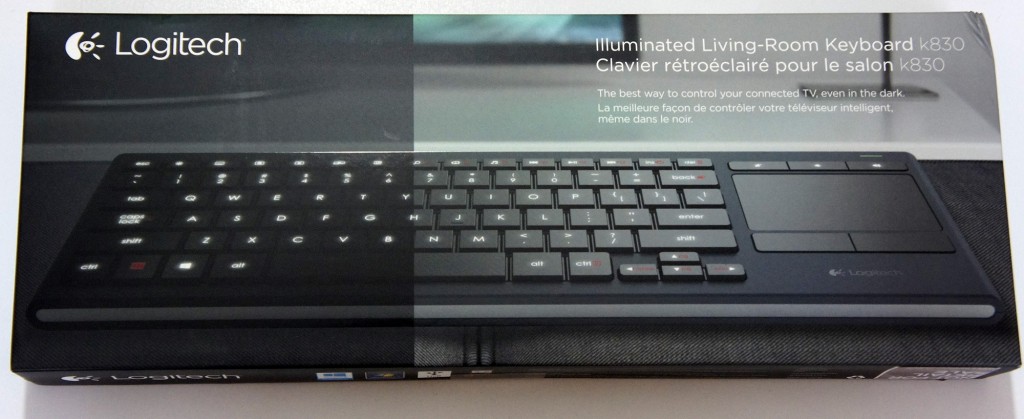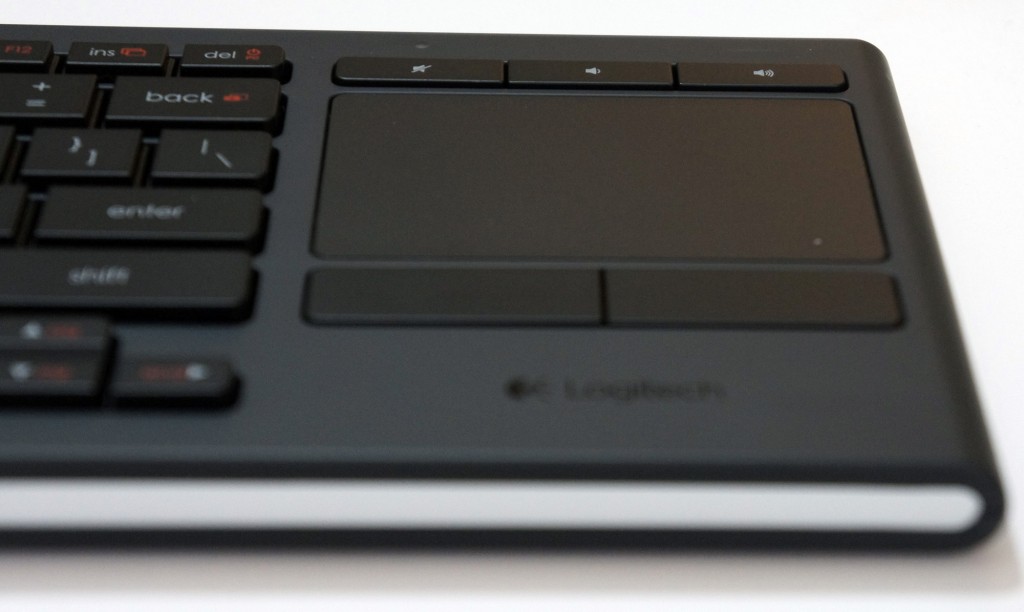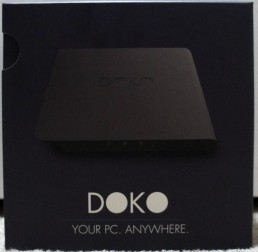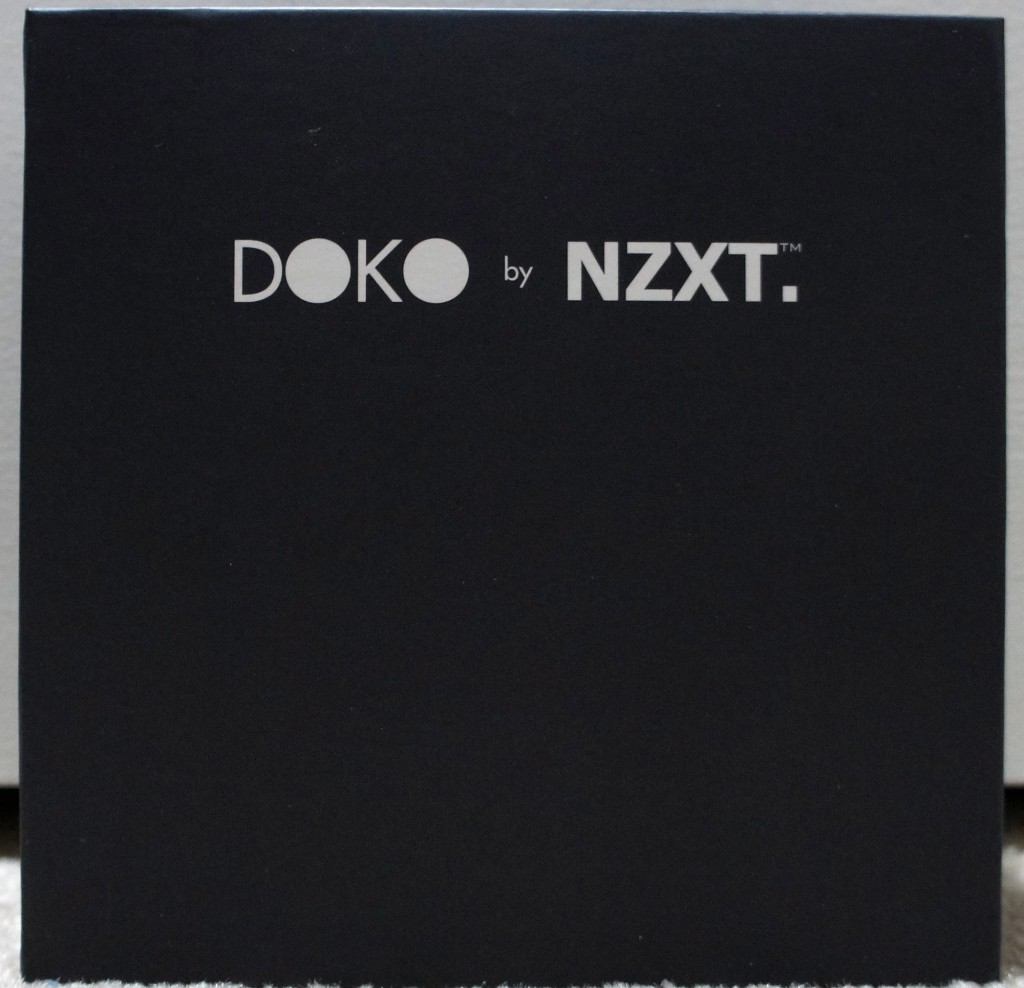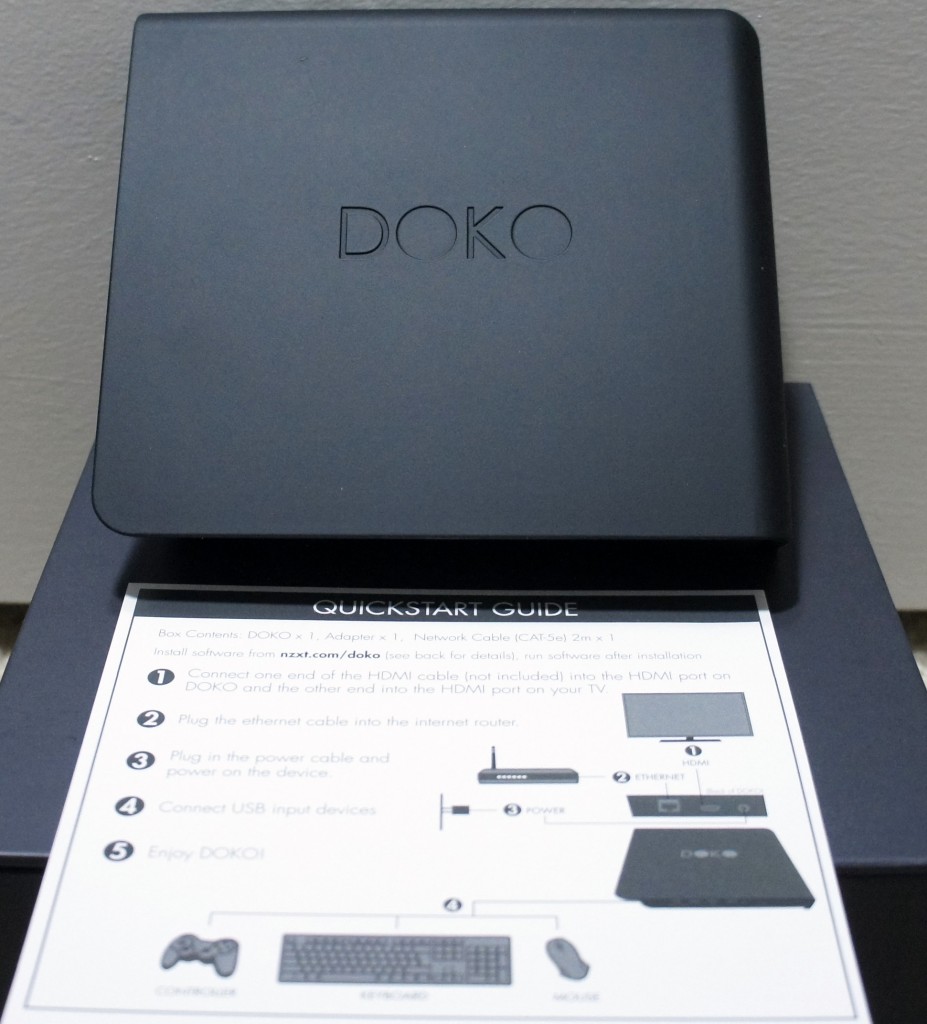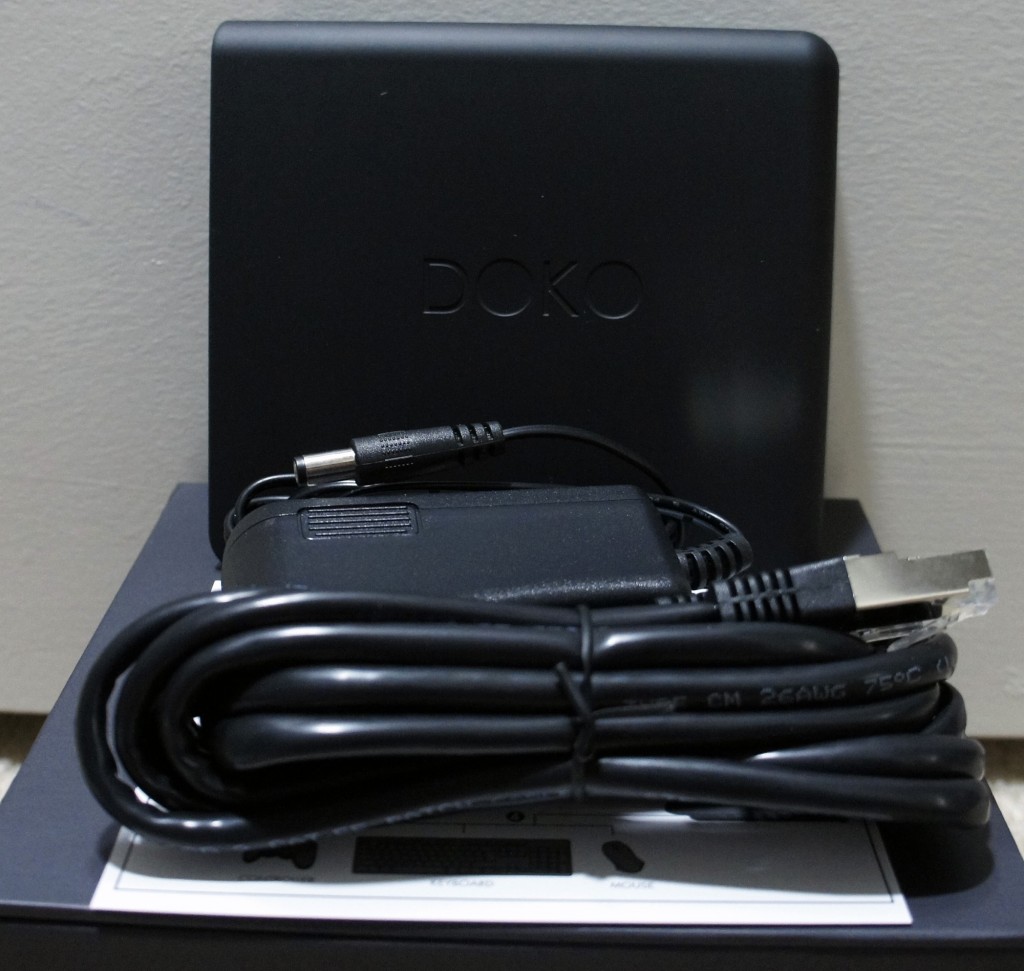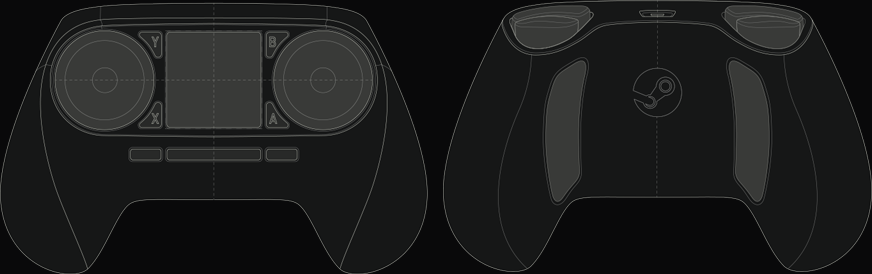Living room
Review: Logitech K830 Illuminated Living Room Wireless Keyboard
Normally, I consider myself a mechanical keyboard purist. I scoff in pity and disgust at those poor souls who still use rubber dome or scissor switch (eww, gross) keyboards.
Unfortunately for me, mechanical keyboards tend to come in two flavors – gaming and enthusiast (aka: super utilitarian). This is great for desk use, which is where I tend to spend the vast majority of my day. However, for living room use, attaching my favorite mechanical keyboard to my DOKO or media PC using a 1000 foot USB extension cable feels a bit excessive and inconvenient.
Also, despite my best attempts, I have yet to become ‘that guy’ who only uses command line interfaces to do everything, so I still find the mouse to be a necessary PC peripheral. This also poses a problem for the living room, since the couch cushions make for a poor mouse pad, and attempting to use my girlfriend as a mouse pad results in several lectures delivered at painful decibel levels that suggest women are not objects for men to use. I’ve heard similar arguments in other situations, but I suppose women are also not mouse pads.
In any case, this brings me to the focus of this review, the Logitech K830 wireless living room keyboard. Despite not having mechanical key switches, I must admit it does its job very well.
The K830 has a well laid out keyboard and an integrated touchpad to the right of the keyboard (sorry lefties, looks like we forgot about you again). Although it uses the chiclet-style keys found on laptops, it doesn’t feel terrible to type on. If that’s a deal breaker for you, let’s be honest here it’s designed to be a living room keyboard. You should be doing your serious typing at a serious desk like a serious typist would.
Specifications:
- Width – 367 mm (or 14.4 inches)
- Height – 125.3 mm (or 4.9 inches)
- Depth – 16.5 mm (or 0.65 inches)
- Touchpad size – 80 x 52 mm (or 3.1 x 2.0 inches)
- Weight – 495 g (or 17.5 oz)
Setting up the K830 was very straightforward. The USB Bluetooth nub plugs into the computer, and the keyboard is ready to go. Logitech also includes a microUSB cable for charging the keyboard, and a USB extension cable that is supposed to be used to connect the Bluetooth dongle to the computer to extend its range, though it works just as well for extending the length of the microUSB cable.
The battery life, according to Logitech, is a full 10 days from just 3 hours of charging, based on a usage of 2 hours per day with the backlight at full brightness. In my experience with the K830, I’d say that sounds about right, though I did not use it religiously for 2 hours, 10 days in a row. In fact, most of the usage comprised of me turning on the keyboard, navigating to Netflix in the browser, starting a show/movie, and turning off the keyboard until I needed it again.
If I extrapolate based on Logitech’s math, using the keyboard for 10 minutes per day, as opposed to 120 minutes per day, means that I should get 120 days of battery life! For those of you who want to complain that their battery doesn’t last 120 days with 10 minutes of usage per day, please send all complaints to [email protected] (THANKS OBAMA).
The keyboard itself feels to be very high quality; nothing flimsy about it. It feels durable and solid, and not too plastic-y. The touchpad works as well as any decent laptop touchpad would, and includes two click buttons below it, as well as a right-click button positioned on the top left of the keyboard.
Tap-click was enabled by default on the touchpad, but it can be changed with a function-key combination. Since there’s no dedicated software suite for the keyboard, all the options are configurable using key combinations, and are explained in the manual.
There’s not much else to say about such a simple, yet useful, keyboard. It works as intended, and does so while retaining a high quality feel and solid battery life. Currently retailing around $92 it’s a bit pricey compared to some cheap off-brand wireless keyboard + mouse combination, but it really sets itself apart from the competition in terms of quality, battery life, and features (which include an internal rechargeable battery and the integrated touchpad).
Overall, I’d recommend the Logitech K830 to anyone looking for a wireless living room keyboard (which is why my dad now has one). However, to those of you thinking “that’d be a great keyboard/touchpad combo for my desktop/laptop”, get a nice mechanical keyboard and stop embarrassing yourselves.
Review: NZXT DOKO
When I was planning for this year’s CES (2015), NZXT told me they were setting up meetings, but only had one new product they’d be showing. They wouldn’t tell me what it was or what it did, only that I’d see it when I visited their suite.
I arrived at NZXT’s suite and saw they had a television hooked up to a small black box, which had a keyboard, mouse, and gamepad attached to it. They simply told me “this is the DOKO”, to which I replied “err… what is a DOKO?”
The NZXT DOKO is a device designed for streaming a PC to a television, and is aimed at replacing the living room media PC.
A small black box with a power button, HDMI out, 3.5mm audio out, Ethernet out, and 4x USB 2.0 in, the DOKO is a pretty sleek device. The specifications are below:
- Model Number – AC-DOKOM-M1
- Dimensions – W: 108mm H: 29mm D:121mm
- Weight – 0.32kg
- Included Accessories – Ethernet Cable, Power Cable
- CPU – Wonder Media 8750
- Memory –256MB DDR3
- Boot Storage – 8MB SPII Flash
- Network Connectivity – Gigabit Ethernet
- Video Output – HDMI 1.3 or higher
- Audio Output – Headphone Port
- Video Signal – 1080p @ 30FPS
- Power – 12V 2.5A DC Adapter
- Accessory Connection – 4x USB 2.0, USBOIP
- Materials – Rubberized Coating, ABS Plastic, PCB
- Color – Black
- UPC – 815671012241
- Warranty – 2 Years
The way the device works is fairly straightforward – the DOKO is plugged into a TV via HDMI, into the router via Ethernet (NZXT opted to not include a Wi-Fi option to avoid potential latency/bandwidth issues, and presumably lessen costs), and a keyboard/mouse/gamepad/USB-powered car battery/etc. via USB.
Once the DOKO is set up, the next step is to install the DOKO software on any PC you wish to use with your DOKO. The software is available on NZXT’s website, and has a fairly straightforward installation. From then on, the software runs in the background (similarly to a PLEX server) and makes it so the PC is available for DOKO streaming. The software also allows you to set up a password required in order to connect the DOKO to your PC, which is handy for preventing roommates or family members from accessing your PC during inopportune occasions.
With the software running on the PC, and the DOKO booted up, all there is to do is select the desired PC and remote in. The host PC will automatically detect any USB device plugged into the DOKO. At that point, you can do anything you normally would on your PC through the DOKO.
Unfortunately, the DOKO is limited to only 30 frames per second, though it does so at 1080p. This is fine for most tasks it was designed for, including watching movies (except for the Hobbit movies, Peter Jackson disapproves of the DOKO’s disappointing framerate). When it comes to gaming, gameplay is surprisingly smooth and doesn’t really have any noticeable latency. However, gamers might object to the framerate, since after all, 30 FPS is only for people on last-gen consoles, playability be damned! To them I say, go back to your room and play the games there, or get the new Nvidia Shield for twice the price of the DOKO.
The NZXT DOKO is a great product. At $99, it certainly allows you to do a lot more than you’d be able to do with a media PC that costs even twice as much (assuming you have a solid PC at home already). The device is small, a breeze to set up, and easy to use. Personally, I’ve been using it in conjunction with Logitech’s K830 wireless keyboard, which makes the DOKO extremely convenient for couch use.
Overall, I’d recommend the DOKO to anyone looking to get a living room PC of any sort, as long as they have a solid PC elsewhere in the household that they can stream from.
Valve, Steam, and the Future of Living Rooms
So after a tumultuous week of announcements to revolutionize the industry, Valve Software saved their best for last and announced a... controller? Okay, sure, it looks a bit like an old fashioned boom box with its two trackpads and odd button arrangements, but what exactly are they trying to do? While it’s certainly no Half-Life 3 or Source 2 engine announcement, their approach to the not-quite-a-console in the living room has some high minded implications for the gaming and multimedia community as a whole.
There’s been a lot of discussion and speculation about Valve’s future plans, especially since news broke about how Valve had patented the design of some new gamepad that would feature replaceable control options ranging from the traditional stick to a roller ball that would attempt to emulate mouse movement. However, to focus on an analysis of just the controller itself, and how the ergonomics and button layout deliver a seemingly streamlined FPS experience where it counts, while also opening up the interface to even RTSs in the Big Picture living room environment would have too narrow a view to really get at what it appears Valve is aiming to accomplish.
So what are they aiming for? Empire, in a single word. From the amount of secrecy in their development, along with the amount of industry pressure they can exert with their position, Valve seems to be thinking much bigger than their own Big Picture. To begin, let’s just follow the line on what they’ve announced this week.
SteamOS. Something that is guaranteed to be the most user friendly way of introducing Linux to the masses. While those of us with some computer experience are probably familiar with Ubuntu, CentOS, Redhat, or any of the other myriad of Linux distributions out there, really the only one that the general public has ever even heard a whisper of would be Ubuntu. However, that alone wasn’t good enough. Despite the billionaire at its head and a foundation to do the work, Ubuntu never really had the pull it needed to achieve the fabled ‘year of the Linux Desktop’. They’re expanding to phones soon, and tablets, but where is the first party support for high end graphics and awesome drivers? Valve solves that quite simply: by being the leading digital distribution service for games, it’s fairly obvious to see why NVIDIA was so willing to work with Valve on this project. So what are the implications? Significantly better Linux drivers and Bazaar driven development in the way Valve (amongst other companies) has created and released easy to use SDKs and programs for their zealous communities to release new content and fixes through venues such as Steam Workshop. If Valve keeps this up and makes Steam OS as hackable and free as most other Linux distros (and they’ve suggested it will be), then it will have the potential of being the largest mass market distribution service available short of the Google Play marketplace.
The Steam Machine: here’s a tough one to not wildly speculate on. Taken to its furthest extreme, it has multiple implications for console gaming, ubiquitous computing, and the future of multimedia in general. PC Gaming has been sitting on top of the pile for quite some time now as the ‘best’ method of gaming (for various reasons I won’t get into here), but of course there are a number of things required to get a good setup that can do all the things you want it to do. At the 2013 CES, Valve announced the Piston ‘Steam Box’ in a partnership with Xi3. After doing so, they disappeared from CES and left a cardboard cutout of a cat with a sign taped to it saying “The Valve booth is meow closed”. By the time March rolled around, Valve had already distanced themselves from the entire project. What this new Steam Machine prototype suggests is a different market entry method for people who wouldn’t normally go in for a typical PC gaming experience. Coupled with the fact that the box itself will run a Linux derivative and is meant to exist in the living room space, the Steam Machine stands to be an interesting not-quite-console that could serve well as a spare PC for PC gamers who already have a powerful machine, an entry level PC for people coming from the console world, or if this expands far enough - a home multimedia box for the whole family.
The Steam Controller. With the move from focusing on desktops and laptops to home theatre setups and HDTVs, obviously the fine grain mouse and keyboard interface wasn’t going to survive the transition very well. So what does the Steam Controller mean for those of us who are hesitantly buying in to all this Valve hype? I, for one, am intrigued by the idea of leaving the hardware open and replaceable for the community. What strange creations this could result in by being coupled with devices such as Oculus Rift or other traditional interfaces has yet to be seen, but some hacker out there will likely be inspired. The controller adds a small touchscreen and extended accessibility to the interface. The implementation of the two large haptic, clickable trackpads is a step in the right direction for those of us converting from the old mouse and keyboard method, at least in trying to preserve the fine granularity of aiming precision while also giving us the full 360 degree motion of an analog stick. This won’t replace the keyboard as far as data entry and interaction goes, but the controller does seem to be an interesting idea to bring mouse- and keyboard-only games to the living room screen. Plus, Valve’s more eccentric ideas tend to become a pretty big deal, even if no one sees the use for two track pads that can be speakers as of the moment.
To try and figure out what game Valve happens to be playing - which seems to be closer to Stratego than Chess here - quite a fair bit of baseless speculation can take us into the future of consumer computer interaction. Gabe Newell has been quite vocal since the release of Windows 8 that the entire OS is dead to him now, and with Steam OS, he has thrown in his lot with Linux and its derivatives. What this will mean for us in the long run is better drivers and more games that will be Linux compatible, which is guaranteed to give Microsoft a run for its money. On top of that, backwards compatibility with games that are Windows-only has the potential of being solved through Wine, or at least a Wine-like interface. Taking a step back from the nuts and bolts, the addition of Steam as an alternative living room platform in tandem with Smart TVs and smart homes pushes out Valve’s sphere of influence from simply being digital distributors for games.
From what we’ve seen of Valve’s announcements, and the lack of Half-Life 3 or Source 2, or any of the other projects Valve has in the works, it seems that they’ve really switched gears from being a software development group to more of a technology think-tank that can sell their projects. The full extent of what they have planned is yet to be seen, but it’s guaranteed to shake up the gaming and entertainment world.