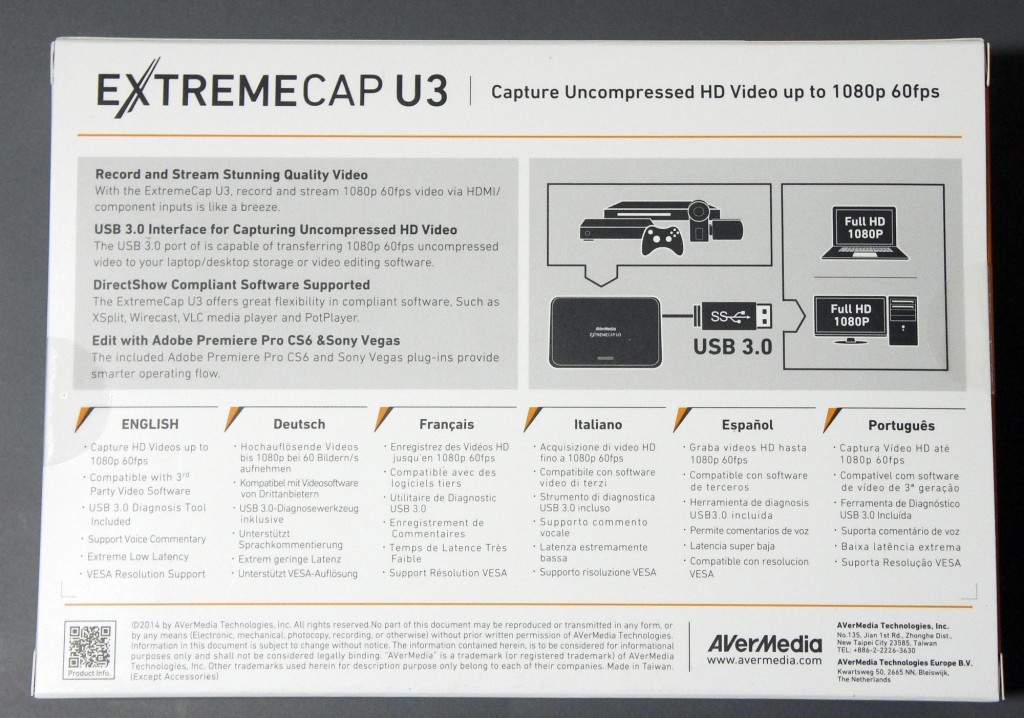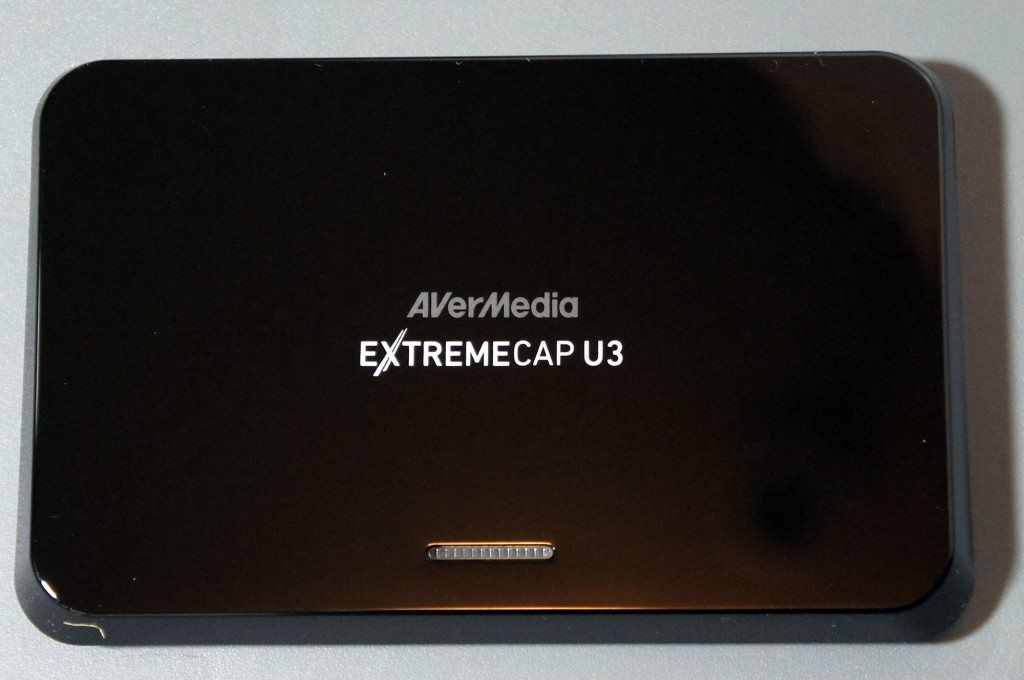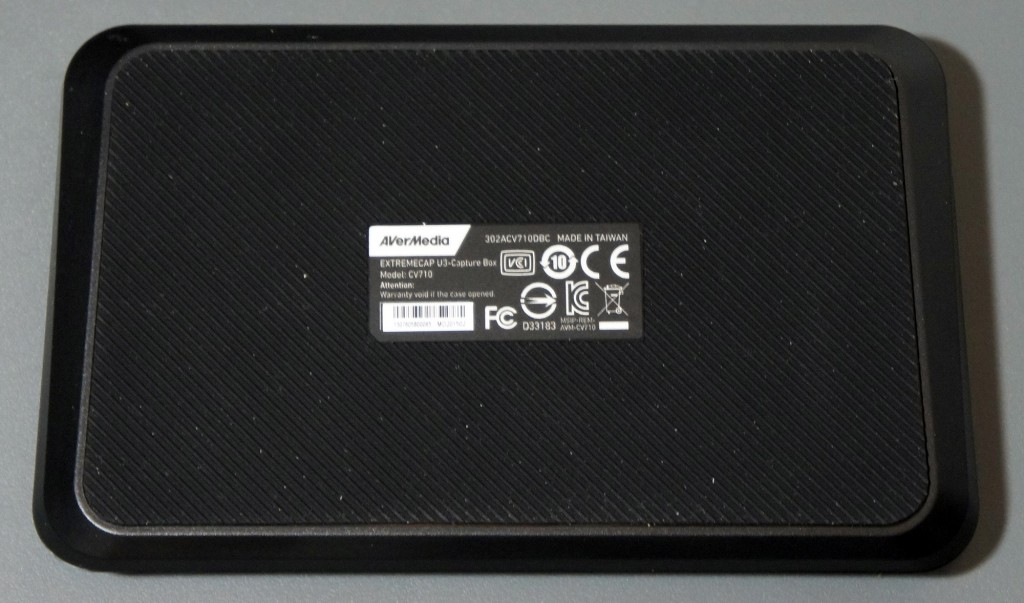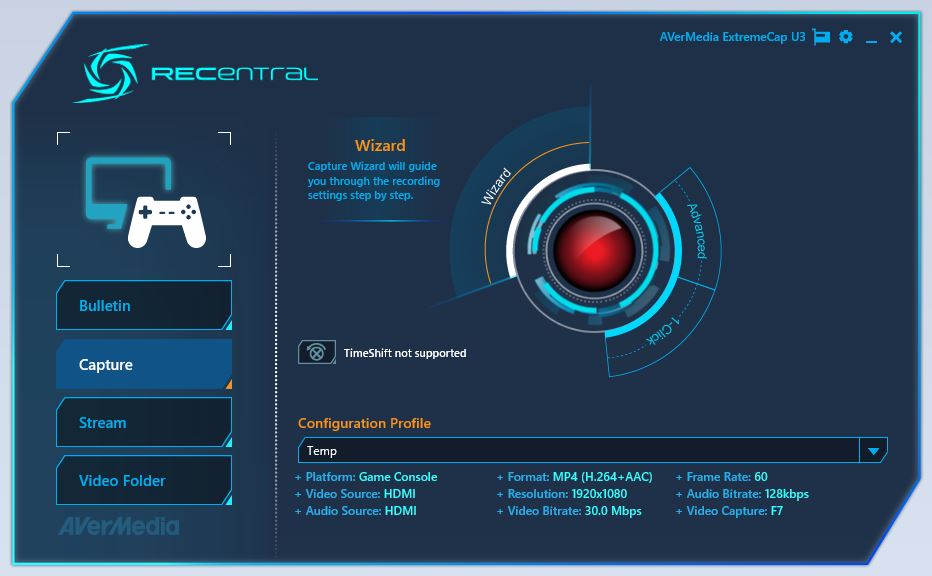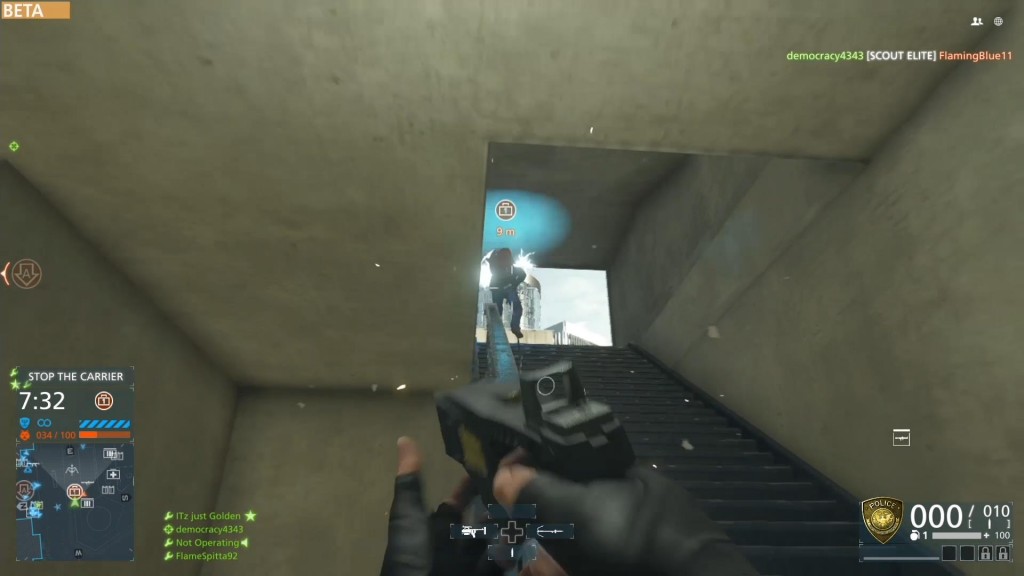Day: March 7, 2015
Review: AVerMedia CV710 ExtremeCap U3 Capture Card
When Michael presented the idea to me of creating videos for the gaming section of Not Operator, I thought it would be a good idea. I told him it would be easy to stream and capture PC games, but our only option for Xbox One would be using Twitch.tv, and we wouldn’t have any way to capture Wii U gameplay. He suggested we get ourselves a game capture card for review.
Having never looked into the world of capture cards before, I didn’t really know what I was looking for, and I didn’t know any of the major brands that create capture cards other than Hauppauge (which is known for their TV Tuner cards anyways).
I began researching products, looking up reviews, and checking forums to see what the most commonly recommended capture cards were. What I found was that many existing capture cards have been on the market for a few years already; very few came out within the last year. The side effect of this is that many capture cards have a variety of limitations, such as not being able to capture 1080p video at higher than 30 frames per second, the inability to capture sound, or requiring some weird mess of cables to get working. This includes capture cards up into the $300 range.
Soon after, I discovered that many people suggested some Japanese brand capture cards that would have to be imported to the US, and still wouldn’t even capture audio. I thought this was a strange thing. Considering how popular game streaming and Let’s Play videos are on Youtube, I would’ve expected a variety of well-known companies to have entered the capture card market.
In any case, after researching for a while longer, I settled on the AVerMedia CV710 ExtremeCap U3 capture card. The ExtremeCap U3 released in late September 2013, and promised features such as 1080p game capture at 60 frames per second, and audio capture (including the ability to capture audio from a microphone attached to the PC), all in a tiny form factor that is ridiculously easy to set up and use as it relies only on a USB 3.0 connection to the PC. AVerMedia was gracious enough to send one for us to review.
Here are the specs for the CV710 ExtremeCap U3:
Specifications –
- Input:
- HDMI
- Component
- Recording Format:
- MP4 (H.264, AAC)
- Chroma Subsampling:
- YUV 4:2:2
Applications –
- Bundled Software:
- AVerMedia RECentral
- USB 3.0 Diagnosis Tool
- 3rd Party Plug-ins:
- Adobe Premiere Pro CS6
- Sony Vegas Pro
- Compatible Software:
- DirectShow compliant software: e.g., XSplit, OBS, AmaRecTV, Potplayer
System Requirements for PC –
- For FHD 1080p 60 FPS recording (H.264):
- Desktop:
- CPU – Intel® Core™ i5-3400(Ivy Bridge) or above
- Graphics Card – NVIDIA GT630 or above
- RAM – 4 GB
- Laptop:
- CPU – Intel® Core™ i7-3537U 2.0 GHz(Ivy Bridge) or above
- Graphics Card – NVIDIA GT 735 M or above
- RAM – 4 GB
- For HD 720p 60 FPS recording (H.264):
- Intel® Core™ i3-3200 series with Ivy bridge platform and 4 GB RAM
- Intel chipset with native USB 3.0 host controller (Can be used together with these certified chipsets: Renesas, Fresco, VIA, ASMedia)
- Power requirement: USB 3.0 power
- Graphics Card: DirectX 10 compatible
- Windows 8.1 / 8 / 7 (32 / 64 bit)
- Desktop:
System Requirements for Mac –
- OS: Mac OS X v10.9 or later
- CPU: i5 quad-core or above for FHD 1080p 60 FPS recording (H.264)
- Power requirement: USB 3.0 power
- RAM: 4 GB or more
- HDD: At least 500 MB of free space
In the package –
- ExtremeCap U3 (Weight: 182g)
- Quick Installation Guide
- USB 3.0 cable
- Component Video / Stereo Audio Dongle Cable
The ExtremeCap U3 was incredibly easy to set up. First, I plugged the device into a USB 3.0 port on the computer. Next, I installed the latest software and drivers for Windows (since the PC used was running Windows 8.1). Interestingly enough, all the downloads on AVerMedia’s AP & Driver page have a counter for how many times each file has been downloaded. Considering the driver and software package we needed has been downloaded approximately 2000 times, it seems like we’re in a fairly small group of people that have an ExtremeCap U3.
Once that was done, we opted to run the bundled USB 3.0 Diagnosis Tool which checks to make sure that the USB 3.0 chipset on the computer is compatible with the ExtremeCap U3. Our system is running on the Intel X79 chipset, which lacks native USB 3.0 support, but the Fresco FL1009 powered USB 3.0 ports on our Gigabyte X79-UD7 were deemed fully compatible with the ExtremeCap U3.
We plugged our Wii U into the ExtremeCap U3 using an HDMI cable, and fired up the AVerMedia RECentral software. The menu that greeted us was fairly straightforward, giving us the option to choose whether we wanted to capture video or stream; and in both cases we could opt to use the Wizard to walk us through setting up our options. Alternatively, we could choose the 1-Click setting option which would automatically choose the recommended settings, or pick the Advanced setting option to be able to manually set everything up.
We went through the Wizard and used the 1-Click option, both of which worked flawlessly, but we preferred to choose our own settings manually to be able to tweak them, so we ended up using the Advanced settings option for our recording.
In the Advanced menu, we could tweak a variety of settings. The most notable options were the video format, resolution, framerate, and bitrate. We also could opt to record audio from a microphone connected to the PC and save it in the same file or as a separate mp3, which we found to be exceptionally useful for our video.
Once the settings were chosen, we were ready to go. We hit the ‘Ready’ button on the menu, and got to playing. Recording was a simple operation, it was just started/stopped with the press of a single button or desired key combination.
We found the recording quality to be exceptionally good. We opted to capture 1080p video with a 60 FPS framerate, an audio bitrate of 128 Kbps (since we were recording in stereo, that ends up being a bitrate of 256 Kbps), and a video bitrate of 30 Mbps. Our video bitrate was probably a fair bit higher than what’s necessary to record even at that resolution and framerate, but since our setup includes a 4x4TB RAID 10 array (8TB effective size), we weren’t too concerned about being frugal with our hard drive space.
While recording our first episode of Digital Ops (where we played the Battlefield Hardline Beta), we started out recording using the Xbox One’s Twitch.tv application, and then switched to the ExtremeCap U3. The difference in quality was staggering, as can be seen in the screenshots below.
To see how video recorded with the ExtremeCap U3 looks, check out Episode 1 of Digital Ops here. We recommend viewing it using Google Chrome, as Youtube allows for 1080p video to be played at 60 FPS when accessed using Chrome.
Overall, we came away extremely impressed with the AVerMedia CV710 ExtremeCap U3 capture card. The build quality feels great, it’s small and fairly portable, it’s extremely easy to set up and use, and the software is fantastic. At a retail price point that is currently hovering around $170, it’s not the cheapest card on the market, but it certainly cannot be beaten on features or ease of use. We’d have no hesitation in recommending the ExtremeCap U3 to anyone looking to buy a capture card.
Battlefield Hardline – Or Flatline?
I’ll admit it. I am a bit biased when it comes to the Battlefield series. Playing Battlefield 2 on PC opened my eyes to the world of large-scale combat in an FPS, in all of its dolphin-diving, C4-chucking glory. Not only was I drawn in by the stunning graphics and beautifully designed multiplayer maps, but I could not get enough of the freedom (and subsequently, chaos) that the multitude of weapons, vehicles, and gadgets at my disposal allowed. Unfortunately, these large-scale battles contribute to perhaps the biggest complaint gamers have with Battlefield: the maps are too big and the matches last too long, which leads to boring gameplay experiences. With the imminent release of Battlefield Hardline, a cops and robbers twist on the typical military warfare that the Battlefield series is known for, EA’s Visceral Games look to combat that criticism by developing “The Fastest Battlefield Ever.”
Multiplayer
As mentioned above, Battlefield Hardline pits cops against robbers at the center of the conflict this time around. While it might be a bit of a stretch to picture hordes of law enforcement officers and criminals waging war in the streets of Los Angeles, the change in setting led the way for some new features to be introduced in the game. First and foremost, player movement speed has been increased from previous Battlefield games. This modification, in addition to the inclusion of faster cars and motorcycles, was designed to help speed up the pace of multiplayer matches and get players back into the action quicker. Gone will be the days of endless wandering to find combat, just to get picked off along the way and be forced into doing it all over again.
In addition to new multiplayer modes like Heist and Hotwire, which you can check out highlights of in Not Operator’s first episode of Digital Ops here, Hardline added a slew of new weapons and gadgets. Hands down, my favorite weapon to use in the most recent multiplayer beta for Hardline, which came to a conclusion on February 9th, was the Taser. Despite the limited effective range, one direct hit on an enemy with the Taser will cause the poor soul unfortunate enough to be caught in your sights to convulse and light up like a human Christmas tree. More importantly, a direct hit with the Taser will count as a kill for you on the scoreboard, but will be considered a “non-lethal takedown.” If you manage to perform a non-lethal takedown on another player (the only other way to perform a non-lethal takedown is to successfully land a melee hit from behind), you will have a brief window to “interrogate” the target. Doing so will reveal the location of nearby enemies on your minimap, and as such, is a nifty little mechanic to have in the game.
Keeping up with the cops and robbers motif, instead of unlocking gear as you level up in previous Battlefield installments, Hardline will award you with cash for all of your in-game actions. Kills, captures, assists, and more will all net you with varying amounts of money which can then be spent on purchasing new guns, attachments, gadgets, melee weapons, and other customizable features such as weapon camos. Battlefield purists might be upset by this change, but the fact that all weapons and gadgets will be available for purchase from the get-go will help to put players on a more even playing field, and that is alright with me.
Levolution™, one of the best, and coincidentally hammiest, buzzwords of all time, makes its triumphant return in Hardline. First introduced in Battlefield 4, this mechanic alters the flow of a match by creating a dynamic gameplay change in a multiplayer map. For example, one of the two maps with ‘Levolution’ in the beta, Dust Bowl, set in a residential desert town (complete with meth lab), experiences a debilitating dust storm that impairs player vision and restricts the player’s line of sight. In the other beta map with ‘Levolution’, High Tension, players can cause a construction crane to crash down, bringing some chunks of buildings and a bridge with it. The mechanic is supposed to exist in every multiplayer map this time around, so I am curious to see the other ‘Levolutions’ Visceral came up with. Love it or hate it, ‘Levolution’ is a fun feature that switches up the typical gameplay experience, and I am glad it is making its way into Battlefield Hardline.
I also feel it is important to mention that while helicopters are returning in Hardline, jets will not be included in the game. Let’s be honest though… what sort of police department has a budget big enough for an F-18?
Single-Player
With the exception of the Bad Company games, the Battlefield series has not historically been known for the quality of their single-player campaigns (though I still believe the Battlefield 4 story was far better than Call of Duty Ghosts, which was released around the same time). DICE, the original developers behind the Battlefield series, passed the torch for Hardline on to Visceral Games, the studio that created one of my favorite horror games of all time, Dead Space. Nevertheless, many questions still surround Hardline’s single-player campaign, as not much has been seen from story mode aside from an entertaining 12 minute gameplay trailer released at Gamescom last August. As we have all become well aware of by now, trailers are one thing and the final product is another.
The campaign, which is being advertised as an engrossing “episodic crime drama” along the lines of Miami Vice, also promises a variety of gameplay options granting freedom over how to deal with enemy encounters. Want to handle every situation guns blazing? Go ahead. Prefer a more subtle touch? Grab a suppressed gun or a Taser and pick off the bad guys one by one on your way as you sneak to the objective. While this is nothing mind-blowingly cutting-edge for a video game, having the freedom to play to your preferred gameplay style helps to alleviate the linearity most FPS campaigns are known for. Considering that there is a talented development team behind the wheel, especially one that is particularly good at atmospheric storytelling, I am remaining optimistic that Battlefield Hardline’s story mode will not just be seen as a chore to get more achievements/trophies.
Should Hardline Have Just Been DLC?
The primary grievance gamers seem to have with Battlefield Hardline is that the game is being released as a $60 standalone game, whereas many feel that it should just be released as a downloadable expansion for Battlefield 4. Some Battlefield fans were even vocal enough to start a petition to try and make that happen, though it didn’t work. Another (deserved) criticism plaguing the Battlefield franchise in recent years is that the games have been riddled with glitches and bugs. The most recent installment in the series, Battlefield 4, launched with debilitating matchmaking, gameplay, and UI issues which basically rendered the game unplayable until the problems could be patched.
Looking to learn from their sins of the past, EA recently concluded the second beta test of Battlefield Hardline, which was comforting since Hardline was originally scheduled to launch on October 21st 2014. In an effort to try and win back some fan confidence, and possibly prevent a few lawsuits this time around, the game was delayed to 2015 in order to allow the developer more time to “push Hardline innovation further and make the game even better.” In addition to improving the quality of the game, this delay also helped to spread the gap between the release of Hardline and Battlefield 4, which came out at the end of October 2013. It is reassuring to see that EA is not forcing the Battlefield series into becoming an annual release franchise, like Call of Duty and Assassin’s Creed. This will hopefully more allow for more attention to be spent focusing on overall game quality rather than just pumping out the next iteration of a game to try and make a quick buck.
Battlefield will always hold a special place in my heart. I enjoyed my time playing in the multiplayer beta, and the story mode appears to be interesting. With no additional FPSs coming to market for a while, Hardline might be worth picking up. However, will Battlefield Hardline succeed in being the adrenaline shot to the heart the series that it is trying to be? Find out when the game launches on March 12th for EA Access members (Xbox One only), or March 17th for PC, Xbox One, PS4, Xbox 360, and PS3.